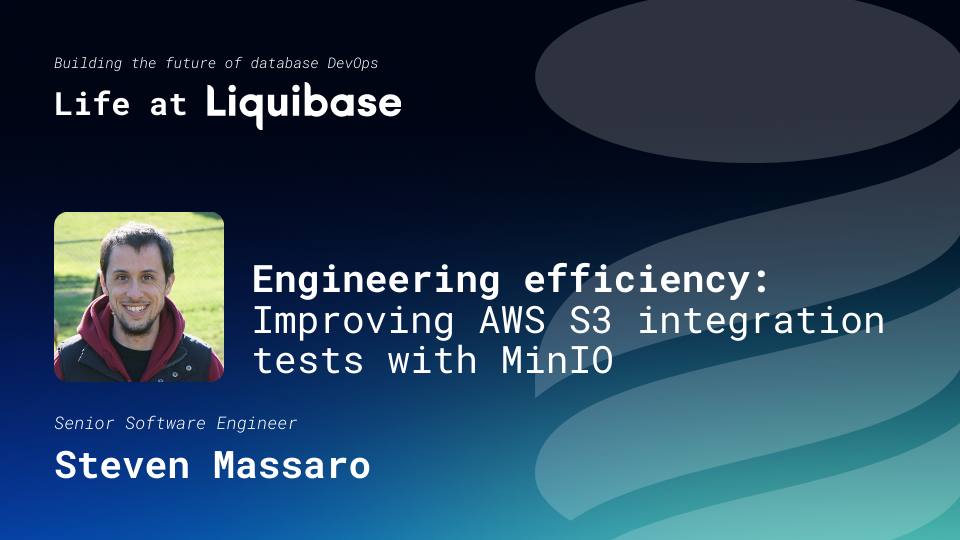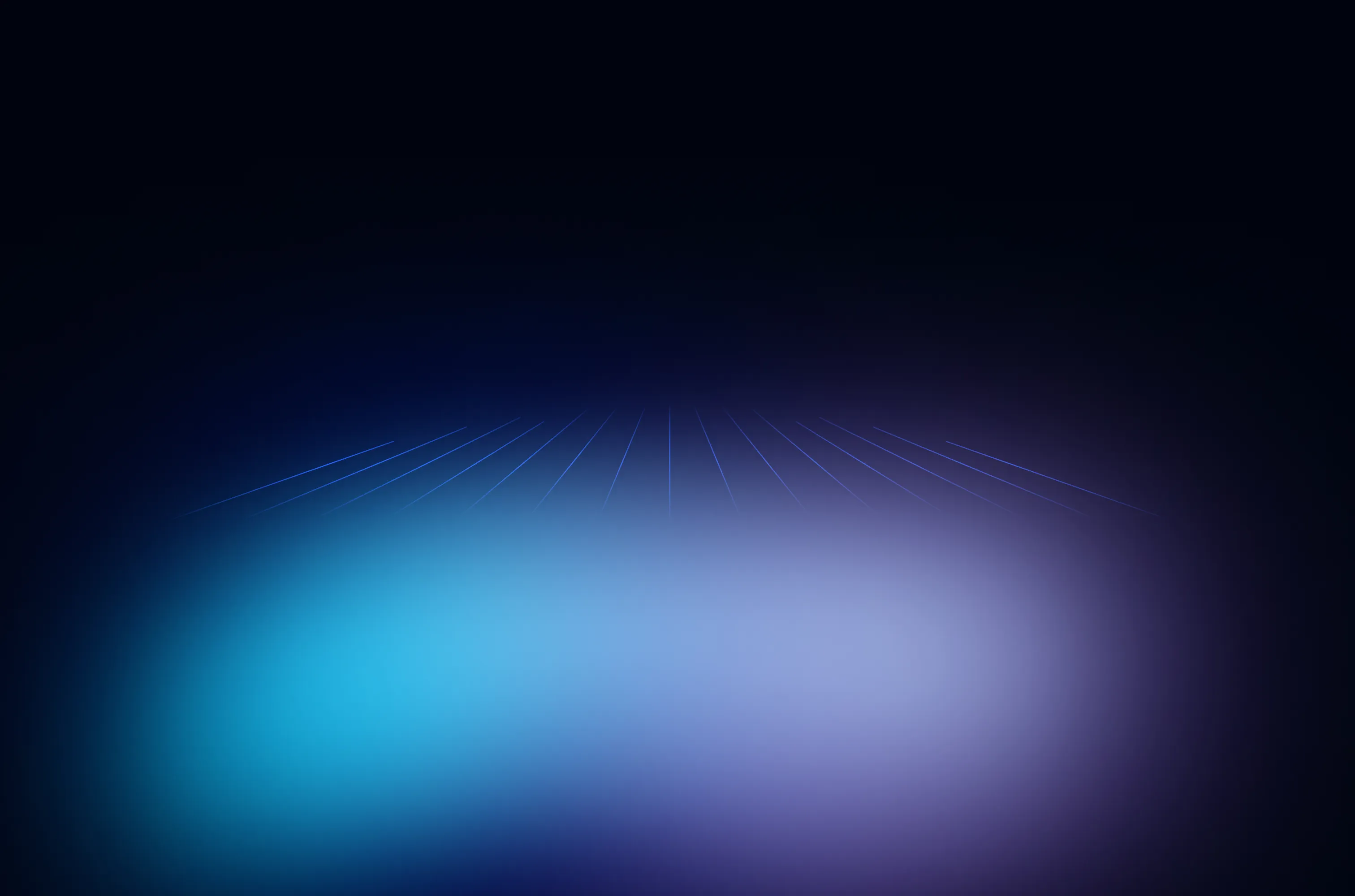March 28, 2024
[Release] Improve database compliance and monitoring with Liquibase Pro 4.27.0

Download the latest version of Liquibase Pro for new and enhanced compliance and monitoring features, including Quality Check Chains, Rollback Reports, and a new tracking table.
Ensure database compliance with more flexible Quality Checks
Database compliance is often compromised as organizations try to move faster, increasing the risk for security breaches and fines or penalties for not meeting regulatory requirements. Liquibase Pro comes with advanced features, like Quality Checks, built to help you uphold security best practices and stay compliant. Quality Checks automatically analyze your ChangeLogs and database objects to ensure they match your desired format and behavior.
With Liquibase 4.27.0, you can now use advanced logic (AND, OR, and NOT conditionals) to create Quality Check Chains. Quality Check Chains allow you to perform multiple evaluations within one Quality Check. For example, let’s say you have a data integrity policy that requires “customer” tables to have an “audit_ID” column. Before Quality Check Chains, you would have two Quality Checks: TableContainsCustomer and TableContainsAuditColumn. Now, you can link these into a new Check Chain called CustomerTableMustContainAuditColumn, whose logic condition for triggering is TableContainsCustomer && TableContainsAuditColumn. You can now run this check like any other Quality Check, and it will evaluate both conditions in one operation.
Check out this demo to see Quality Check Chains in action:
Improve database monitoring with more Operation Reports and Tracking Tables
Database observability unlocks powerful insights that allow you to improve your CI/CD pipeline performance, consistency, efficiency, and agility. With Liquibase’s change operation monitoring features, like reports and tracking tables, you can find and resolve errors, detect pipeline patterns, and avoid drift.
Our are easy-to-read and shareable Operation Reports give you information about the status of your database changes to help you resolve errors in your automation pipeline. In addition to Update Reports, Drift Reports, and Checks Run Reports, with Liquibase 4.27.0, we are adding Rollback Reports. Rollback Reports help you understand what changes have been rolled back and which rollbacks were executed, skipped, or failed.
Watch this demo of Rollback Reports:
With Liquibase 4.27.0, we’ve also added a new tracking table, the Database ChangeLog History (DBCLH) Table. The DBCLH Table shows all changes that have been applied to your database, including those that have been rolled back, dropped, or cleared. You may already be familiar with the Database ChangeLog (DBCL) Table, which is similar, but only shows changes that have been applied to your database and are still active. This means that the DBCL table would not include repeated updates to the same ChangeSet or changes that were once active but have been rolled back or dropped. With the DBCLH Table, you can get full visibility into all of the changes made to your database, including updates, rollbacks, dropAlls, tags, ChangeLog syncs, and repeated updates.
Check out this demo to learn more about the DBCLH Table:
Get started today
Ready to try it out? Download Liquibase Pro 4.27.0 to improve database compliance and observability. If you want to learn more, request a demo to see how you can use our latest features to extend DevOps best practices to the database.
.svg)
.svg)