Liquibase Core is the main library for the Liquibase community. If you find a bug in Liquibase Core, please follow the instructions below to submit it in GitHub Liquibase Core Issues.
Note: Liquibase previously used Liquibase Core Jira Issues. We will maintain both sets of issues until we have been able to fix them or move them to the new GitHub Issues location. You can still comment on issues there, but no new issues can be created.
Step-by-step instructions
1 – Open a browser and navigate to GitHub Liquibase Core Issues.
2 – Click the New Issue button.
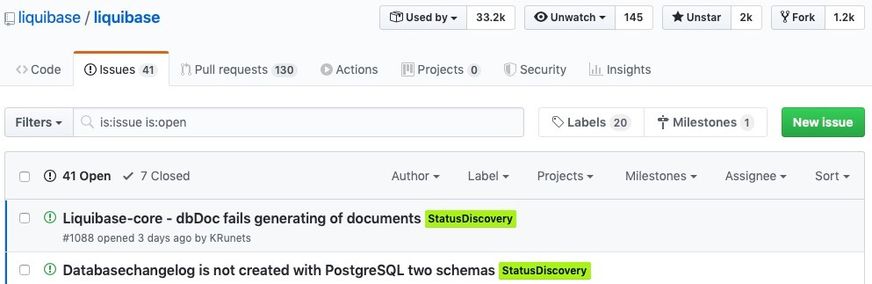
3 – Click the Bug Report’s Get started button.
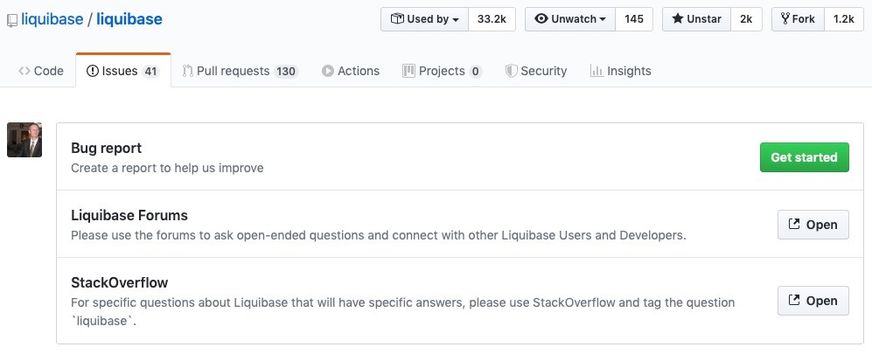
4 – Fill out the bug report template. (See below.)
5 – Receive updates on your issue.
Thank you for submitting your issue! We will review it for completeness and make it available for internal and external developers to work on. You will receive comments on your issue as its status changes.
View the current list of reviewed and prioritized issues for Liquibase Beta.
Bug report template
Environment
- Liquibase Version:
- Liquibase Integration & Version: <Pick one: CLI, maven, Gradle, Spring boot, servlet, etc.>
- Liquibase Extension(s) & Version:
- Database Vendor & Version:
- Operating System Type & Version:
Description
A clear and concise description of the issue being addressed.
- Describe the actual problematic behavior.
- Ensure private information is redacted.
Steps to reproduce
List the steps to reproduce the behavior.
- Please be precise and ensure private information is redacted
- Include things like
- Files used – sql scripts, changelog file(s), property file(s), config files, POM Files
- Exact commands used – CLI, maven, gradle, spring boot, servlet, etc.
Actual behavior
A clear and concise description of what happens in the software before this pull request.
- Include console output if relevant
- Include log files if available.
Expected/Desired Behavior
A clear and concise description of what happens in the software after this pull request.
Screenshots (if appropriate)
If applicable, add screenshots to help explain your problem.
Additional Context
Add any other context about the problem here.


